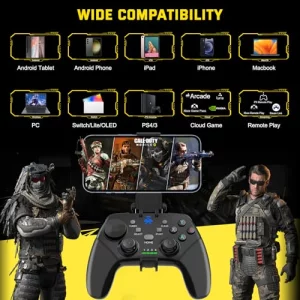About the product
- Mobile Controller Compatibility: The wireless gamepad compatible with iPhone 16 series/15 series/14 series, iPad, and more iOS devices; Controller for Android compatible with Galaxy S24/Galaxy S24+/Galaxy S24 Ultra/Galaxy S23/Galaxy S23+/Galaxy S23 Ultra/Galaxy S22, and more Galaxy S series, and most Android devices
- Multi-Platforms: Support Switch; Support cloud gaming, compatible with Xbox Game Pass/GeForce Now/Amazon Luna; Support remote control PS5/PS4/XXS/XOne console, and Gaming PC with Steam installed, stream through play games with Remote Play from your PS5, PS4, XXS, XOne console or gaming PC
- Supported Games: Supports games from the App Store/Play Store such as Diablo Immortal, COD Mobile, Warzone Mobile, Genshin Impact (works with iOS), Minecraft, and more; Supports direct play of Switch games; Support for remote game playing console games
- Surprise Design: The controller for iPhone comes with 400 mAh capacity rechargeable battery ensures uninterrupted gaming sessions, so you can enjoy more than 15 hours of immersive gameplay; Package Includes: 1 Joso G9 controller, 1 Phone Clip, 1 Type-C charging cable and 1 user manual
- Tips for Using the Gamepad: You can stream PS5/PS4 games using the iOS/Android controller via the PS Remote Play app on your mobile device; Stream Xbox games using the iOS/Android controller via the Xbox mobile app on your mobile device; not support Apple TV & iPod, Fire TV/TV Box
- Tips for Boot the Bluetooth Controller: Please fully charge the controller before first use; make sure the controller is off before Bluetooth pairing connection